Okay, let's design a blog for "FOR DUMMIES," keeping in mind the brand's core values: simplicity, clarity, and accessibility. We want to make everything about blog design easier!
I. Core Design Principles:
- Clean and Minimalist: Avoid clutter. Focus on white space and clear visual hierarchy.
- User-Friendly Navigation: Easy-to-find categories and search functionality.
- Readable Typography: Use clear, sans-serif fonts with adequate line spacing.
- Consistent Branding: Maintain the "FOR DUMMIES" yellow and black color scheme, but use it strategically.
- Mobile-First Approach: Ensure the blog is responsive and looks great on all devices.
- Accessibility: Design with accessibility in mind, including proper color contrast and alt text for images.
II. Layout and Structure:
- Header:
- "FOR DUMMIES" logo (simplified, perhaps just the yellow and black lettering)
- Clear navigation menu: "Home," "Categories," "About," "Search."
- Possibly a prominent "Subscribe" or "Newsletter" button.
- Homepage:
- Featured articles section: Display recent or popular posts with clear titles and concise summaries.
- Category sections: Visually organized sections for each main category (e.g., "Technology," "Finance," "Lifestyle").
- Sidebar (optional):
- Search bar.
- Popular posts widget.
- Category list.
- Social media links.
- Article Pages:
- Clear and prominent article title.
- Author and date information.
- Large, readable body text.
- Use of headings, subheadings, and bullet points for easy scanning.
- Images and videos to illustrate concepts.
- Related articles section at the bottom.
- Clear call to action at the end of the article, such as "Read More" or "Leave a Comment".
- Footer:
- Copyright information.
- Privacy policy and terms of service links.
- Contact information.
- Social media icons.
III. Visual Elements:
- Color Palette:
- Primary: "FOR DUMMIES" yellow (#FFFF00) and black (#000000).
- Secondary: White (#FFFFFF) and shades of gray for background and text.
- Use the yellow as accent colors, to draw attention to important links or buttons.
- Typography:
- Sans-serif fonts like Arial, Helvetica, or Open Sans for body text.
- Slightly bolder sans-serif fonts for headings.
- Ensure good line height and letter spacing for optimal readability.
- Imagery:
- Use simple, illustrative images and icons to explain concepts.
- Avoid overly complex or distracting graphics.
- Use Alt text for all images.
- Icons:
- Use simple, easily recognizable icons for categories and navigation.
IV. Functionality:
- Search Functionality: Robust and accurate search to help users find information quickly.
- Category Organization: Logical and intuitive category structure.
- Responsive Design: Ensure the blog works seamlessly on desktops, tablets, and smartphones.
- Fast Loading Speed: Optimize images and code for quick loading times.
- Social Sharing Buttons: Make it easy for users to share articles.
- Comment Section: Allow for user interaction and feedback.
- Newsletter Signup: collect emails for marketing.
V. Tone and Voice:
- Friendly and Conversational: Use a clear and approachable writing style.
- Step-by-Step Instructions: Break down complex topics into simple, manageable steps.
- Use Examples and Analogies: Make concepts relatable and easy to understand.
- Avoid Jargon: Use plain language that anyone can understand.
- Focus on Practical Applications: Show readers how to use the information in their daily lives.
Example Category Ideas:
- Technology: Computers, Software, Internet, Mobile Devices.
- Finance: Personal Finance, Investing, Budgeting, Taxes.
- Lifestyle: Cooking, Home Improvement, Travel, Relationships.
- Education: Study Skills, Learning new Languages, tests.
- Business: Small Business, Marketing, Productivity.
By adhering to these principles, the "FOR DUMMIES" blog will be a valuable resource for anyone looking to simplify complex topics and learn new skills.





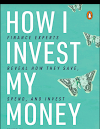
0 Comments