DaVinci Resolve 18: Your All-in-One Video Editing Powerhouse
DaVinci Resolve 18 is a professional-grade video editing software that's surprisingly accessible for creating quick, engaging content for your business, website, or social media. Let's break down how you can leverage this powerful tool:
Key Features for Quick Video Content Creation:
-
Intuitive Interface:
- Cut Page: A simplified editing interface for rapid editing and assembly.
- Edit Page: A more advanced timeline-based editing environment for precise control.
-
Powerful Editing Tools:
- Drag-and-Drop Editing: Easily arrange clips on the timeline.
- Smart Editing Tools: Automatically sync audio and video, match cuts, and more.
- Keyframing: Precisely control the movement of clips, effects, and audio levels over time.
- Time Remapping: Manipulate the speed of clips, creating slow-motion and time-lapse effects.
-
Stunning Visual Effects:
- Fusion Page: A node-based compositing environment for creating advanced visual effects.
- Presets and Templates: Quickly apply professional-looking effects and transitions.
-
Professional Color Grading:
- Color Wheels and Curves: Fine-tune the color and tone of your footage.
- LUTs: Apply pre-designed color looks with a single click.
-
Audio Post-Production:
- Fairlight Page: A powerful audio editing and mixing environment.
- Noise Reduction, EQ, and Compression: Enhance audio quality.
- Sound Design and Foley: Add sound effects and music.
Tips for Quick Video Content Creation in DaVinci Resolve 18:
- Organize Your Media: Create a well-organized project folder to easily find your footage and assets.
- Use Presets and Templates: Take advantage of built-in presets and templates to speed up your workflow.
- Learn Keyboard Shortcuts: Master keyboard shortcuts to work faster and more efficiently.
- Leverage the Fusion Page for Quick Effects: Create simple effects like text overlays, transitions, and basic motion graphics.
- Export for Social Media: Use the built-in export settings to optimize your videos for different platforms.
By mastering these fundamental techniques, you can create high-quality video content quickly and efficiently with DaVinci Resolve 18. Whether you're a beginner or an experienced editor, this powerful tool can help you elevate your video production game.
Do you have any specific questions about using DaVinci Resolve 18 for your video projects?

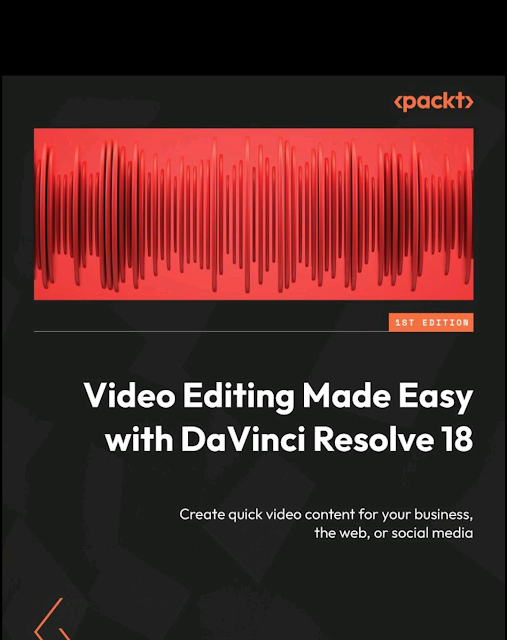

.png)
.png)
.png)
0 Comments